Lol, you have much to learn young padawan. For Photoshop is my ally, not this crude PC/MAC matter. Photoshop is all around us in the tree, the rock, the mouse. The Visual Jedi can feel Photoshop following through you.
wow, and you went through vector drawing everything… you are an artist…
anyone else would have just photoshoped that with a screencap…
talking about photoshop… In the world of Ubuntu Linux photoshop CS2 actually runs on Wine. I have read that now even CS3 works on WINE, but i have not tried it.
The native app GIMP is pretty decent also. Besides photoshop capability, Gimp also handles vector graphics well. You can even make a portable GIMP on a thumb drive and be able to work on any computer.
In the 3D graphics department, someone on the forum mentioned they work on the Blender linux 3D graphics program.
as for MAC… i thought they had MAC versions of photoshop?
Yep they have MAC versions of every Adobe product up to the latest CS release.
Also the characters you see there aren’t vector but a tablet drawing I drew and colored in PS. The pipes in the background are 3d abstracts I did in Bryce and ported over.
That’s OK. It’s not very intuitive, but if you are manually typing such a command by jumping into text mode, you have to hit Tab afterwards, not Enter. You’ll see the “Run” icon on the right light up. Then hit Enter.
The reason hitting Enter doesn’t work is that you can do multi-line input in Text Mode. I don’t know if you use the Tomboy note-taking application, but there’s a really cool Do plugin that lets you enter Text Mode, then type/paste in text, then if you tab over to the right pane and start typing “tomboy” (or just keep hitting the down cursor) until you see “New Tomboy Note”, then hit Enter, it will create a new note with the text you entered in Text Mode.
The reason gedit doesn’t come up when you open Do and type “gedit” is that Do indexes your menu, and it keys in on the app name as listed in the menu. For gedit, this is typically called “Text Editor”, which is why you don’t see gedit’s icon pop up if you just fire up Do and type “gedit”. If you type “edit” you’ll see it there. It seems a bit absurd though, doesn’t it? If Do can index the menu entries, they surely have access to the full information about each menu entry, including the command run to launch the program. Seems weird to me. Oh well, you basically have three options:
- Type “edit” and hit Enter to launch gedit.
- Edit your Main Menu to change “Text Editor” to “Gedit Text Editor”. (You’ll need to give Do a few minutes to re-index the menu, it doesn’t constantly update its indexes)
- Live with entering Text Mode to launch it every time.
I chose option 2. 
Well, that’s not true at all. Software installation is, in many cases, quite easy for newbies to grasp. Many distributions have built Gnome and KDE GUI frontends for their package management systems. In Ubuntu there is Synaptic, in Kubuntu there is Adept, both are frontends for APT. Fedora has an application called gpk-application (yeah, they don’t give them pretty names like in Ubuntu :)), which is a frontend for the YUM package management system.
As far as needing sudo to do most things, well I’m personally glad this is necessary. Requiring root (or sudo) access to do important actions is a big part of what makes Linux secure. To compromise on this would be to sacrifice one of Linux’ greatest strengths.
My desktop is a photo of the SJ River in Canada, 9-second exposure. If this is too wide for this thread, just let me know and I’ll resize the image.

great! thanks, i am getting a hang of it. it certainly beats Alt + F2 !!! i look for installed programs with it all the time now.
wow, that’s amazing… where is this SJ River? is it San Jose River in BC or St. Francis River?
judging by how flat the landscape seems, i am guessing it’s in the east?
Please do. Some of us check the forum on iPhones, and that can take a while to load. Halving the size should be sufficient.
Gorgeous photo, BTW.
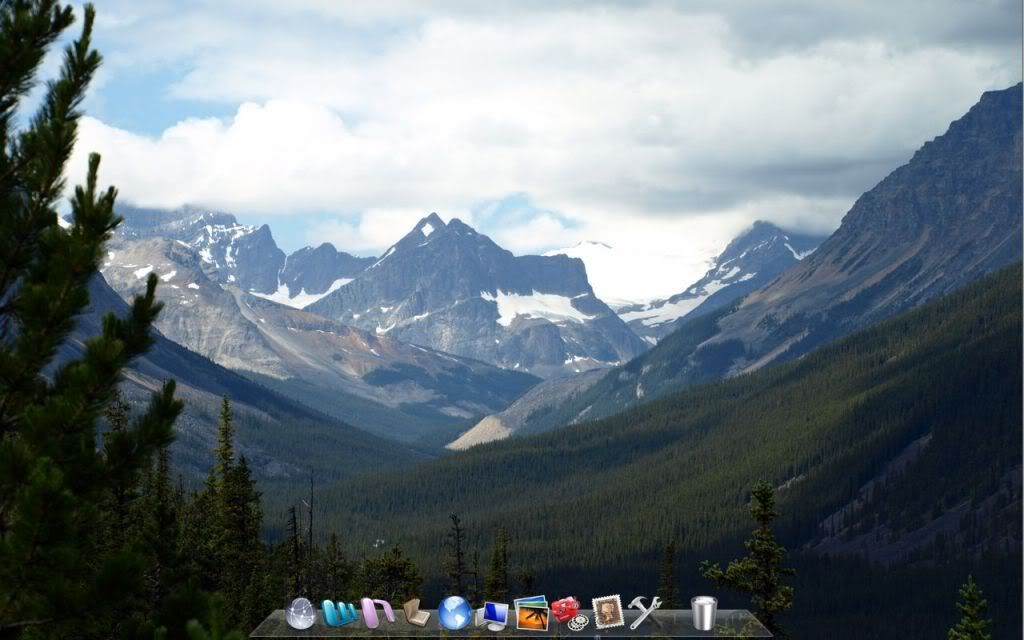
EDIT: St. John River. I’m glad you like it, hansioux.
Done, and thank you, I’ll pass that along to my friend who took it.
woah… i did not know there’s a place in BC where you can look up and not see a mountain…
New wallpaper, guys

Me likes!
Edit: Can you make my life easy and give me the download link? It’s not in the obvious place on the Eve site.
Thanks, but I meant the original location. (:
Here’s my windows desktop. I know, I know. Yucky windows.

Just looking through the thread since my post in October and as a Mac Fanboy it does my heart good to see all the “not Windows” desktops. All the linux distros and Macs gives me hope that Microsoft won’t be taking over the world too soon
They did. They just want to give the illusion of choice. d:
Before you jump on me, you gotta know I’m only half kidding. d:
SeraphX, my eyes! You know what happens when you post a pic like that. You send the thread down the porn road. d: Slippery slope and all that. (:
Could I use anymore smilies in this post? ><
I guess I can. ^^
how does old games like KotOR run on Windows 7?
i love your wallie by the way!!!
Just looking through the thread since my post in October and as a Mac Fanboy it does my heart good to see all the “not Windows” desktops. All the linux distros and Macs gives me hope that Microsoft won’t be taking over the world too soon
Yup, gotta love UNIX eh? I only run windows for gaming.
SeraphX, my eyes! You know what happens when you post a pic like that. You send the thread down the porn road. d: Slippery slope and all that. (:
That’s my job. Also, this is actually a pretty tame wall … you should have seen what I had before 
Thanks :3 And I bought KotOR through Steam … I dunno about any compatibility issues, it works fine for me.
