So depressingly true.
Sweet, thanks! I super upgoated that one, heck yeah! 
The good news: Angry Birds Rio is a lot of fun, much more than just a shill for a movie. It’s nice to be rescuing birds and blowing up marmosets, however hard they try to scurry away and hang on. Of the three Angry Birds games out there, this is the most approachable one.
The bad news: while I have three-starred every level in Angry Birds and Angry Birds Rio, I have stumbled upon the “Insanity Zone” in Angry Birds Seasons, where there are certain levels in Halloween 2010 and Christmas 2010 that, despite my best efforts, I know I will never be able to three-star. The insanity part comes from the fact that I know I will never be able to stop trying.
The new news: I can provide a mild recommendation for both Flick Golf! and Zombie Flick. They are both graphically gorgeous games, and easy to pick up and start playing, but VERY difficult to master. Flick Golf! requires you to string together holes in one to master courses, which can be extremely challenging. Zombie Flick requires you to fight off zombies coming at you from in front, both sides and behind you. You fight by throwing things like cans, frisbees and cats (yes, cats) at them. The carnage and blood-letting is sweet, and very fitting to the subject matter at hand. It can be a bit of a flick-fest, though.
They both get a little “Skee Ball”-like repetitious after a while, but I still find myself playing so it can’t be that bad. Your mileage may vary.
I am sure i am late to the party, but this damn you autocorrect site has been killing me the whole afternoon…
Checking in with an amusing game called Stupid Zombies. In a nutshell, shoot the zombies with the fewest number of shots, three-star levels, unlock new levels, rinse and repeat. Some levels have special things in them, like wood boards, barrels, exploding barrels, switch-actuated sliding panels, etc. to mix things up. Not as evil as Angry Birds, but it’s still quite fun.
Apparently iOS4 devices, iphone3G and iphone 4, continuously collects user location information in the background without user consent. I can understand that if that is for e911 regulation purposes. But the worst part is all the data is stored in an unencrypted file called consolidated.db. If someone gained access to the file (remotely, or through the computer synced to the iphone), they obtain your where abouts for the past year…
I read about that in a CNN article yesterday. They provide a site where you can see what your ‘tracking map’ is by downloading a file and having it pull the data stored from your iPhone back-ups where the tracking data is on your computer. Haven’t tried it, not sure if it’s scary or just one of those things that they need to fix. Like the guy in the article, I don’t have anything to hide, but I still don’t really want my every move tracked by my phone, especially without me knowing about it.
since the file lives in user space and not encrypted, I’d imagine if some apps want to read that file in the back ground and send out info at the same time, they can. The good thing is apple has teams of engineers auditing apps, though I am not sure without the source files, if they can easily detect of apps are accessing consolidated.db.
In any case, unless it is for e911 regulation requirements, otherwise this move is in pretty poor taste, accident or not.
Phase 2 of e911 is such:
Wireless network operators must provide the latitude and longitude of callers within 300 meters, within six minutes of a request by a PSAP.[5] Accuracy rates must meet FCC standards on average within any given participating PSAP service area by September 11, 2012 (deferred from September 11, 2008).
Using basestation triangulation this could be done, which is what iPhone is doing. Though, there’s certainly no need to do it all the time, since BS triangulation doesn’t take that long, and could have been done while the user is calling 911.
Phones already do something similar during regular usage anyway. They need to determine which cell tower is the closest to them and use it. The cell towers also needs to know if a phone is moving to or away from them so they can manage hand overs. But these information just isn’t stored in unencrypted files.
From what I’ve read, you can encrypt that file by encrypting your backups in iTunes.
There is also some talk that this was implemented for Apple to develop their own geolocation services so they could stop using Google’s. In order to do this, they’d have to develop their own map database. What better way to do it than to have millions of iPhones sending location data to Apple?
huh? wait, so, let me get this straight… they are blaming this on google?
what part of using google map services requires a huge back log of where an iphone user has been for the past year?
you can encrypt the file on the computer from itune sync, but the copy on the phone is still unencrypted, and open for app you installed to read. unless Apple already checks if apps read that file, there’s no way of knowing.
besides, i read apple now says they do upload those data, but anonymously.
http://www.wired.com/gadgetlab/2011/04/apple-iphone-tracking/
the problem i don’t think is with the collection of the data, since Apple claims that user can switch off the location service which stops the collection. (which is silly because that option is ambiguous, users can’t tell if they are stopping their location being sent to Apple, or are they just turning off their GPS related services, unlike on Android, the browser asks if you want to update your location everytime on the bottom of google home page).
the problem is a. there’s no need to keep a year long log, unless users wishes it. b. that file needs to be encrypted even if it is only storing the last location data.
I think the idea is that Apple no longer wants to use Google’s map services at all, so they are populating (yes, uploading too) their own database using cell phone tower triangulation info. I don’t think they are blaming Google for anything, they simply don’t want to be using them anymore.
You are correct, of course, about the copy of the database on the phone. Ripe for the picking.
Apple got caught with their hands in the cookie jar here. Sure, we all agree to what they are doing via the terms of service, but few people actually read these and even if they do, it doesn’t necessarily make it right. At the very least the on-phone data should be encrypted, deleted/pruned on a regular basis, and an opt-out option should CLEARLY be available for people who don’t want to participate in their data collection efforts. They would still have plenty of people who would stay in the program.
Atomic Web Browser is a browser for the iPhone and iPod Touch with a ton of cool features:
Multi-file download and xfer to Mac
Full Screen Mode
Private Mode
Passcode Lock
Ad Block Filters
Unlimited Tabs
Save page for offline viewing
Long Press to open a link in a new or background tab or download file
Editable search engines
In page search
Share page with Facebook or Twitter
Identify Browser as IE, Firefox, or Desktop Safari
Adjust font size
Rotation Lock
Themes
Page Source Viewer
URL Suggestion
Save image
What I like most about it is the download file capability and the ability to ID the browser as, say, Firefox 3, which prevents sites from displaying the usually cut-down and chopped up mobile version of their sites. After downloading files, you can execute them on the phone if they are supported filetypes.
The browser is very customizable, including changing or disabling the multi-touch gestures. There is a free version you can try first, if you’re not sure. Full version is a buck.
Not as cool as The Steve Jobs In Carbonite iPhone Case. I can think of a couple of people who would love to get their Hans on one of these…
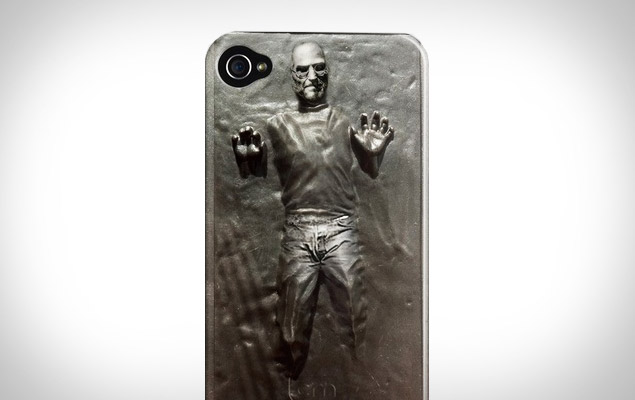
Yeah, that case got pulled TRES fast! I saw that one on MacOSKen’s Posterous site.
Those Apple guys. No sense of humor since the Mac vs. PC ads were ended.
Three weeks and no posts? That simply cannot be!
Ok, some more fun photo-related apps:
AutoPainter and AutoPainter II
Both of these apps make paintings out of your photos, and can do so with some degree of artistic swaggah! Each app has four painting styles from which to choose, and you get to watch them do their magic over about 2 minutes per photo. Fun stuff for a buck each at the time of this post.
Novel collage creation app which allows you to have non-rectangular collage pieces, done either manually or automagically when you shake your phone (or tap the little shake icon at the upper right of your screen). Two bucks.
The best app I’ve seen out there for transferring photos to/from your computer or Dropbox account, especially when combined with the free desktop app for your Windows or Mac computer. Me likey. Two bucks.
Free printing app, very useful if you have an HP Photosmart wifi printer. Print pics, PDFs and text documents. They need to add more to what can be printed, but it’s just flat-out cool to print from my phone, AirPrint not required.
This falls under the “Wha?” category. A friend shared this with me. As I maintain a strict “Daddy’s iPhone is not a toy” Lil’ Solai has not stumbled on this situation:
sooooo last week, Andrew unintentionally made some in-app purchases on my iphone while playing a game (that was free to download), resulting in some hefty fees. no password was required (ie not like when you buy an app and you are prompted to enter your itunes PW)… so i appealed and Apple actually refunded my money (so nice), but they did suggest I disable in-app purchases, so I wanted to share the love and avoid anyone else getting slammed with some surprise itunes charges!
maybe I’m the last one to figure this out, but just in case…
here’s what they told me…
If you would like to prevent In-App Purchases from being made in the future, you can block them on your iOS device. Follow these steps:
1) Tap Settings on your device’s home screen.
2) Tap General.
3) Tap Restrictions.
4) If necessary, tap Enable Restrictions and enter a passcode. This passcode will prevent restrictions from being disabled without your permission.
5) Scroll down to the Allowed Content section. Switch the In-App Purchases option to OFF. Enter your Restrictions passcode if prompted.
Greetings Programs!
Now with Shootette driving in her very own car (as Badgerspoon would say EEK !!!), I have a high desire to give her the very best in iPhone4 GPS navigation for the minimal cost possible.
Thank to perusing this thread I found the app called Waze (Thanks Thunderscreech!!!), but I was wondering if any of you out there knew of different ones that you love to use. Even paid apps is fine if it is worth it.
So give me your iPhone GPS apps! I will be anxiously waiting!
~Shooter Out
PS - Thunderscreech’s post:
P.P.S. - My proactive attempt to give Shootette a hands-free in-car capability: http://www.bestbuy.com/site/Rocketfish%26%23153%3B+Mobile+-+Window+Mount+for+Apple%26%23174%3B+iPhone%26%23174%3B/1167504.p?id=1218228713066&skuId=1167504

