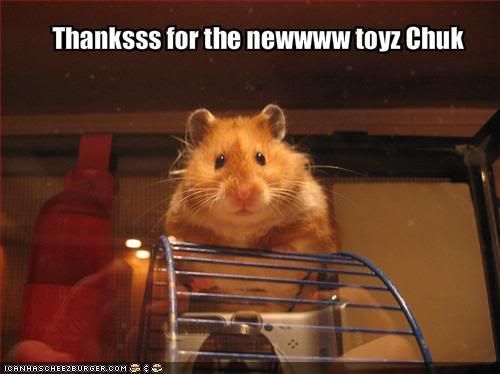I got a bug to report here. Well, not really a bug, it’s more of an oversight, I suppose. Basically, in the new user profile pages, you’ve got the wrong background-color in the css for the little div where the user avatars are:

(Above) Normally, this would be a non-issue for most people because people have their avatars occupying the whole div. I only noticed because my avatar has a transparent background, so a little bit of the background peeks through. Anyway, you can see clearly here in Visitor Messages Display, that the background is incorrectly #FFFFFF, instead of #555555.

(Above) You can see that the problem also exists in Show Friends Display, the big one for the left column, and also the Mini Show Friends Dispay, the little one for the right column. Both backgrounds are white, instead of the correct shade of grey. (And keep in mind, the edges of Topgun’s avatar is not transparent, but in fact, white.)

(Above) In Show Conversation Between… display, again the same problem, except instead of being incorrectly white, it’s incorrectly #777777.
So, I don’t wanna be an ass about these things, but I figured I’d bring it to your attention anyway, since it’s a trivial fix. If you meant for these colors to be there, and I’m mistaken, then I’m sorry about the fuss.
Have a nice weekend!